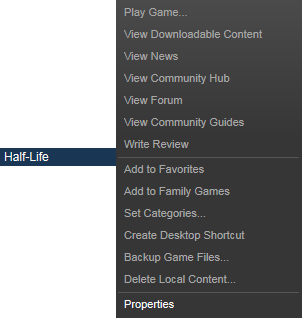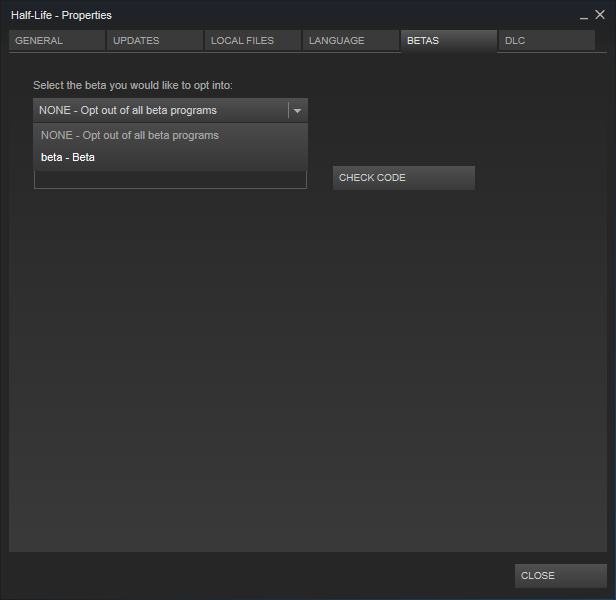Occasionally Stardock will provide a beta update for software which requires the user to opt-in. You can opt-in to product betas by right clicking the game or software on your Steam Library and choosing "Properties". From the properties window select the tab titled "Betas". From this page select the applicable beta from the drop-down menu. If you've previously opted into a beta you can opt out by selecting the menu option. Once you're done making your selection close the properties window by selecting "Close". Once the window is closed it will begin updating to the selected version if you've met the requirements.
General
Content
Integrations